Qr Code ; Differnet Uses of Qr Codes
Most people today know about the QR code and its main use. The full form of QR CODE is QUICK RESPONSE code because it responds very quickly. There are many types of codes which were created even older than QR code like Barcode etc. However, QR code left all the codes behind and became the most used code ever. Some people think that QR code can only share links however its not like that. QR code can share many information like Wifi Password, Contact Information etc. Let's check out what you can do with a QR code.
Share Links:
The main purpose for which QR code is widely used is Sharing Links. After scanning the QR code, The scanner gets redirected to the Url alloted to the QR code. If you want to create a Link QR code, use GoQr .
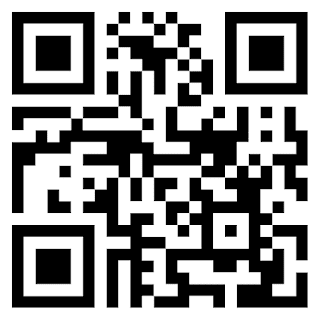 |
| Live Demo of A Link QR. |
Wifi Password:
Create a QR code for your wifi, print it out and stick it on a wall. Anyone in your house who wants to connect to your wifi can scan the Code and connect to your wifi. To create a wifi password QR, you can use Qifi
 |
| Live demo of a Wifi QR code generated with Qifi |
Contact Details:
Giving out your contact details to each and everyone may be a little time taking or sometimes you may not remember your accurate details e.g Number etc. You can use a QR code to share your contact information. Use QR CODE GENERATOR
WhatsApp:
To share your WhatsApp details instantly, you can use a QR code for your details and share it. WhatsApp also has its own QR code in WhatsApp Apo. To generate a WhatsApp QR code, use Delight Chat
Scan:
If you have Android Mobile, Use Google Lens app. If you have Apple, then use direct camera app to scan the QR code. You can also download other apps from Play Store to Scan QR Codes.
.png)
Post a Comment